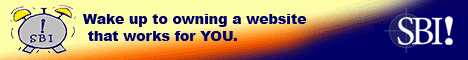In order for your coaching business to thrive, you need clients. You may be brilliant at supporting people to reach their goals or overcome a specific challenge. You may even have raving reviews from the client or two you do have.
But if people seeking to reach a goal or solve a specific problem don’t know about you…. neither of you wins.
One place potential clients can find you is online. Think about it. When you’re faced with a certain challenge, where do you go to seek an answer?
First you may ask friends and family but chances are you go online and do a search. I do!
If you don’t have an online presence, potential clients looking for a solution can’t find you.
The question is – where should you be online?
There are a number of options. You could:
- have your own website;
- be on social media (Facebook, LinkedIn, Google+, Twitter, Pinterest);
- have a free blog on Tumblr.com or WordPress.com; or
- a combination of the above.
Just the thought of learning how to use or be on all those platforms can be overwhelming. The solution: just start with one.
Let’s take a quick look at the advantages and disadvantages of each:
1. Your Own Website
Pros:
- It’s yours. You can sell your products, affiliate products and services.
- You look serious about your business.
- You can host a blog on your site.
- You can direct people from your social networks to your site or blog.
Cons:
- Small monthly fee for web hosting and yearly fee for domain name.
- Need to design site (although there are low-cost ways to do that.)
- Need to get traffic.
2. Social Media
Pros:
- Lots of users.
- Fairly easy to get started.
- No start up costs if you do it yourself.
Cons:
- Your account can be shut down.
- You may or may not be allowed to sell products or affiliate products directly from the site.
- Even though there are lots of users, you need to figure out how to get traffic to your page or profile.
3. Free Blog
Pros:
- No cost.
- Easy to get started.
- Can use your own domain for a fee.
Cons:
- Doesn’t look professional if it’s not your own domain. ie. yourname.wordpress.com
- As for the cons mentioned in Social media above.
As a coach, you’ll likely use a combination of your own website along with a presence on social media. Just start with one. Having your own site is a wise move. If you know which social network your target market hangs out on or uses most, go there next.
How to Get Started with Your Own Site
1. Get a Domain Name
You want a domain name that is easy remember and spell. As a coach, you may want to use:
– your name (FirstnameLastname.com)
– coach + your first name (CoachFirstname.com)
– the benefit you provide or your niche
For example: HowToBecomeACoach.com, CareerChangeAfter40.com or FindYourTrueCalling.com
(I just made the last two up and am not endorsing the sites if they do exist.)
A potential problem with using the benefit or niche in your domain, is if you decide to change niches down the road. If you can get your name, you can always link to or redirect it to a niche-oriented url or vice versa.
My Domain Name Registrar Recommendations: NameCheap.com
The domains at NameCheap are usually a little lower than the prices at the other domain company I use – GoDaddy.com The plus with NameCheap is you don’t have to go through pages of upsells just to pay for or renew your domain!
2. Get Web Hosting
Now you need somewhere to host your content.
This can be simple or complicated. Obviously you want a to use a web hosting company with servers that work most of the time (ie. has 99.9% uptime) and great customer support. I prefer hosting companies that have been around a long time.
Another key, especially if you’re going to use the WordPress platform for your site, is CPanel with Fantastico. It’s a feature that allows you to do a one-click install of WordPress. No manual installations for me!
My Web Hosting Recommendation: TBA
I no longer use the web host I was recommending and therefore can’t recommend you use them.
Web Hosting + Site Building Alternative
A combination web host + site building + lots of videos and guides package that I used previously was Site Build It. They teach you how to build a site right so you get more traffic. It’s not a program I use now (I like to tinker!), but some people really like it.
3. Building Your Site
The easiest way to build and edit sites is by using WordPress. As I said previously, if your webhost has Fantasico, you can install it with one click. (It’s the easiest way to go if you’re not a techie!)
WordPress comes with a couple default themes. If you like to tinker, you can figure out how to change the basic colours of the theme.
Plus you can get plug-ins that allow you to expand what is possible with the theme. You can make your site mobile friendly, add a contact form, make your site SEO friendly etc.
There are a number of options when it comes to customizing the look of your site. We’ll cover that in Part 2.
In Part 3 – we’ll cover what content to include on your site. In Part 4 – we’ll cover the social networking options.